Vagrant on Mac OS X
test Vagrant on Mac OS X
install Vagrant
- download vagrant from http://www.vagrantup.com/downloads.html
- install vagrant_1.3.6.dmg
- $ vagrant -v Vagrant 1.6.3
- $ vagrant plugin list
vagrant-login (1.0.1, system)
vagrant-share (1.1.0, system)
install VirtualBox
- download from https://www.virtualbox.org/wiki/Downloads
- install VirtualBox-4.3.12-93733-OSX.dmg
- start VirtualBox from Application
Vagrant up
- Discover ready-made boxes from https://vagrantcloud.com/discover/featured or http://www.vagrantbox.es
setup a cent-os box from vagrantcloud
- mkdir ~/vagrant; cd ~/vagrant; mkdir centos; cd centos
- $ vagrant init chef/centos-6.5
AVagrantfilehas been placed in this directory. You are now
ready tovagrant upyour first virtual environment! Please read
the comments in the Vagrantfile as well as documentation on
vagrantup.comfor more information on using Vagrant $ vagrant up
Bringing machine 'default' up with 'virtualbox' provider... ==> default: Box 'chef/centos-6.5' could not be found. Attempting to find and install... default: Box Provider: virtualbox default: Box Version: >= 0 ==> default: Loading metadata for box 'chef/centos-6.5' default: URL: https://vagrantcloud.com/chef/centos-6.5 ==> default: Adding box 'chef/centos-6.5' (v1.0.0) for provider: virtualbox default: Downloading: https://vagrantcloud.com/chef/centos-6.5/version/1/provider/virtualbox.box ==> default: Successfully added box 'chef/centos-6.5' (v1.0.0) for 'virtualbox'! ==> default: Importing base box 'chef/centos-6.5'... ==> default: Matching MAC address for NAT networking... ==> default: Checking if box 'chef/centos-6.5' is up to date... ==> default: Setting the name of the VM: username_default_1404531271065_27238 ==> default: Clearing any previously set network interfaces... ==> default: Preparing network interfaces based on configuration... default: Adapter 1: nat ==> default: Forwarding ports... default: 22 => 2222 (adapter 1) ==> default: Booting VM... ==> default: Waiting for machine to boot. This may take a few minutes... default: SSH address: 127.0.0.1:2222 default: SSH username: vagrant default: SSH auth method: private key default: Warning: Connection timeout. Retrying... ==> default: Machine booted and ready! ==> default: Checking for guest additions in VM... ==> default: Mounting shared folders... default: /vagrant => /Users/username$ vagrant box list
chef/centos-6.5 (virtualbox, 1.0.0)$ ls -l ~/.vagrant.d/boxes/chef-VAGRANTSLASH-centos-6.5/1.0.0/virtualbox/
total 828160 -rw-r--r-- 1 username staff 258 7 5 14:05 Vagrantfile -rw-r--r-- 1 username staff 11372 7 5 14:05 box.ovf -rw-r--r-- 1 username staff 26 7 5 14:05 metadata.json -rw-r--r-- 1 username staff 423996416 7 5 14:05 packer-centos-6.5-x86_64-disk1.vmdkSSH
$ vagrant ssh
Last login: Fri Mar 7 16:57:20 2014 from 10.0.2.2
[vagrant@localhost ~]$ w
03:42:38 up 7 min, 1 user, load average: 0.00, 0.00, 0.00
USER TTY FROM LOGIN@ IDLE JCPU PCPU WHAT
vagrant pts/0 10.0.2.2 03:42 0.00s 0.04s 0.03s w
[vagrant@localhost ~]$ uname -a
Linux localhost.localdomain 2.6.32-431.el6.x8664 #1 SMP Fri Nov 22 03:15:09 UTC 2013 x8664 x8664 x8664 GNU/Linux- SYNCED FOLDERS
$ cd /vagrant/
[vagrant@localhost vagrant]$ ls
Vagrantfile
[vagrant@localhost vagrant]$ touch test
~$ exit
$ ls
test Vagrantfile
setup a freebsd box from vagrantbox.es
- cd ~/vagrant; mkdir freebsd; cd freebsd
- $ vagrant box add freebsd http://iris.hosting.lv/freebsd-9.2-i386.box
==> box: Adding box ‘freebsd’ (v0) for provider:
box: Downloading: http://iris.hosting.lv/freebsd-9.2-i386.box
==> box: Successfully added box ‘freebsd’ (v0) for ‘virtual box’! - $ vagrant box list
chef/centos-6.5 (virtualbox, 1.0.0)
freebsd (virtualbox, 0) - $ ls -lstr ~/.vagrant.d/boxes/
total 0
0 drwxr-xr-x 3 username staff 102 7 5 14:14 freebsd
0 drwxr-xr-x 4 username staff 136 7 5 14:05 chef-VAGRANTSLASH-centos-6.5 - $ vagrant init freebsd
- $ vagrant up
- $ vagrant ssh
FreeBSD 9.2-RELEASE (GENERIC) #0 r255898: Fri Sep 27 03:52:52 UTC 2013
https://github.com/arkadijs/vagrant-freebsd
[vagrant@vagrant-freebsd-92-i386 ~]$ uname -a
FreeBSD vagrant-freebsd-92-i386 9.2-RELEASE FreeBSD 9.2-RELEASE #0 r255898: Fri Sep 27 03:52:52 UTC 2013 [email protected]:/usr/obj/usr/src/sys/GENERIC i386
provision
install apache into centos
- cd ~/vagrant/centos; vagrant ssh
vi /vagrant/bootstrap.sh
#!/usr/bin/env bash sudo yum -y install httpd sudo echo "ServerName localhost:80" >> /etc/httpd/conf/httpd.conf sudo apachectl startvi /vagrant/Vagrantfile
Vagrant.configure("2") do |config| config.vm.box = "chef/centos-6.5" config.vm.provision :shell, path: "bootstrap.sh" config.vm.network :forwarded_port, host: 4567, guest: 80 endexit
- vagrant reload —provision (or vagrant destroy; vagrant up)
- check http://127.0.0.1:4567 in browser
- vagrant ssh
- ps ax|grep httpd
- exit
- vagrant suspend/vagrant halt/vagrant destroy
MULTI-MACHINE
- cd ~/vagrant; mkdir web2db; cd web2db
vi Vagrantfile
Vagrant.configure(VAGRANTFILE_API_VERSION) do |config| config.vm.provision "shell", inline: "echo Web" config.vm.define "web" do |web| web.vm.box = "chef/centos-6.5" web.vm.hostname = "web01" web.vm.provision :shell, path: "bootstrapweb.sh" web.vm.network :forwarded_port, host: 8888, guest: 80 end config.vm.provision "shell", inline: "echo Mysql" config.vm.define "db" do |db| db.vm.box = "chef/centos-6.5" db.vm.hostname = "db01" db.vm.provision :shell, path: "bootstrapdb.sh" end config.vm.provision "shell", inline: "echo Done" endvi bootstrapweb.sh
#!/usr/bin/env bash sudo yum -y install httpd sudo echo "ServerName localhost:80" >> /etc/httpd/conf/httpd.conf sudo apachectl startvi bootstrapdb.sh
#!/usr/bin/env bash sudo yum -y install mysql-server sudo echo "character-set-server = utf8" >> /etc/my.cnf sudo /etc/rc.d/init.d/mysqld startvagrant on
- vagrant ssh db
$ ps ax|grep mysql
1968 ? S 0:00 /bin/sh /usr/bin/mysqld_safe --datadir=/var/lib/mysql --socket=/var/lib/mysql/mysql.sock --pid-file=/var/run/mysqld/mysqld.pid --basedir=/usr --user=mysql 2073 ? Sl 0:00 /usr/libexec/mysqld --basedir=/usr --datadir=/var/lib/mysql --user=mysql --log-error=/var/log/mysqld.log --pid-file=/var/run/mysqld/mysqld.pid --socket=/var/lib/mysql/mysql.sock$ vagrant halt
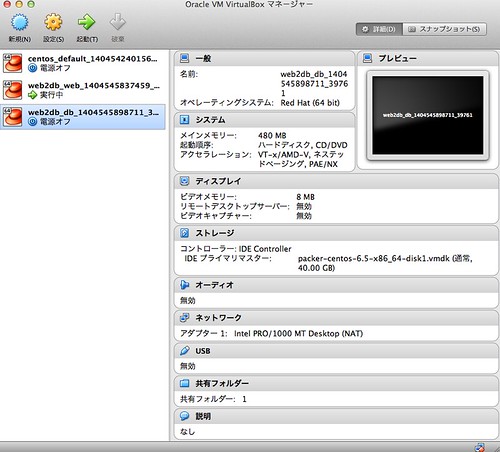
支 持 本 站: 捐赠服务器等运维费用,需要您的支持! 支 持 本 站: 捐赠服务器等运维费用,需要您的支持!
留言簿